Presenting to the World
It’s Time!
That’s right, it’s time to now present your new site to the world! In our last post, we got to publish the site using Cloudflare but the default URL is very much not user-friendly. We can correct this if you own a custom domain you’re wanting to use for your website.
From where we left off last time, click the “Custom Domains” option.
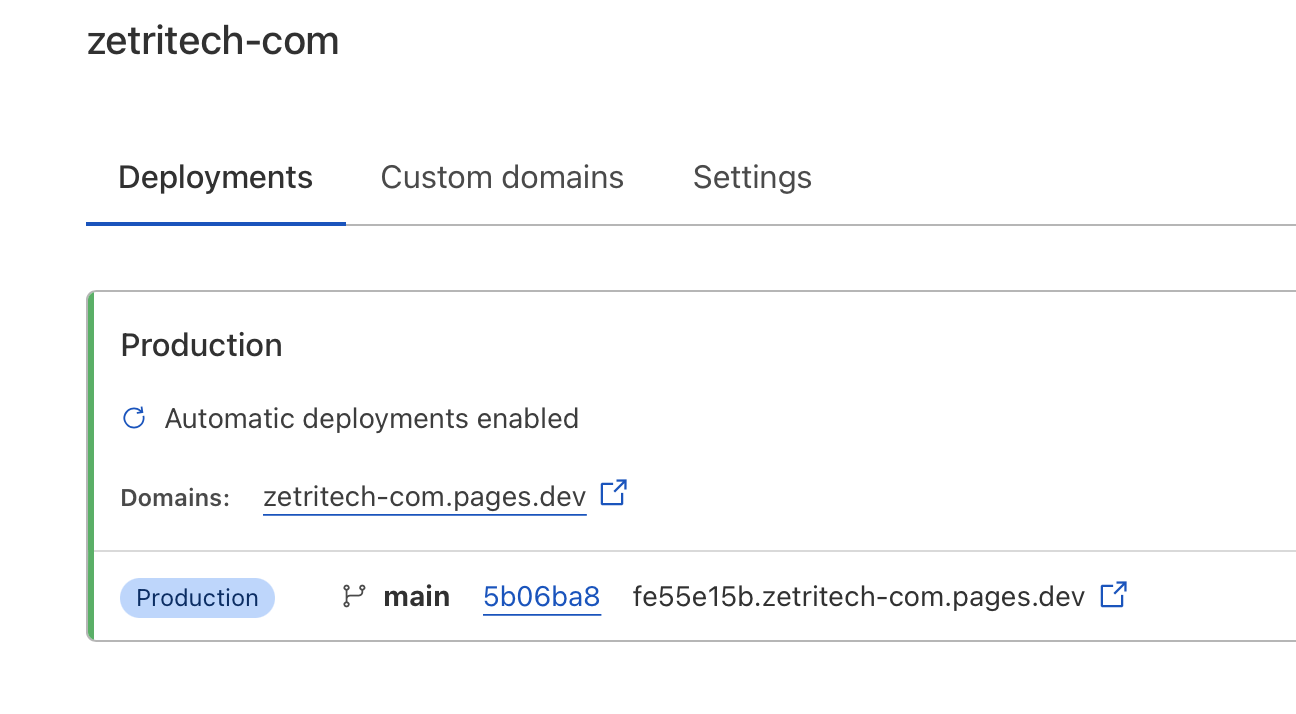
Custom Domain - Fig.1 Click on “Set up a custom domain”
Type in your domain name
This section will now vary depending on how your domain is set up. You’ll want to follow Cloudflare’s instructions at this point.
Once finished, which CAN take up to 48 hours, will end with your new site being accessible at your own domain name!
Now all you have to do is continue to create content!
Every time you do a hexo new post "Name here" on your machine, edit the new markdown file with your content, commit and push/publish Cloudflare will automatically publish your new site and generate your index pages and tag pages.
–MrDigital