Creating Content
It’s time to create content!
Now that you have your repo, your framework installed locally on your computer and your immediatly required software ready to go, it’s time to start making content!
From your terminal window you can now just type in the following command to create your first blog entry!
1 | hexo new post "Hello World" |
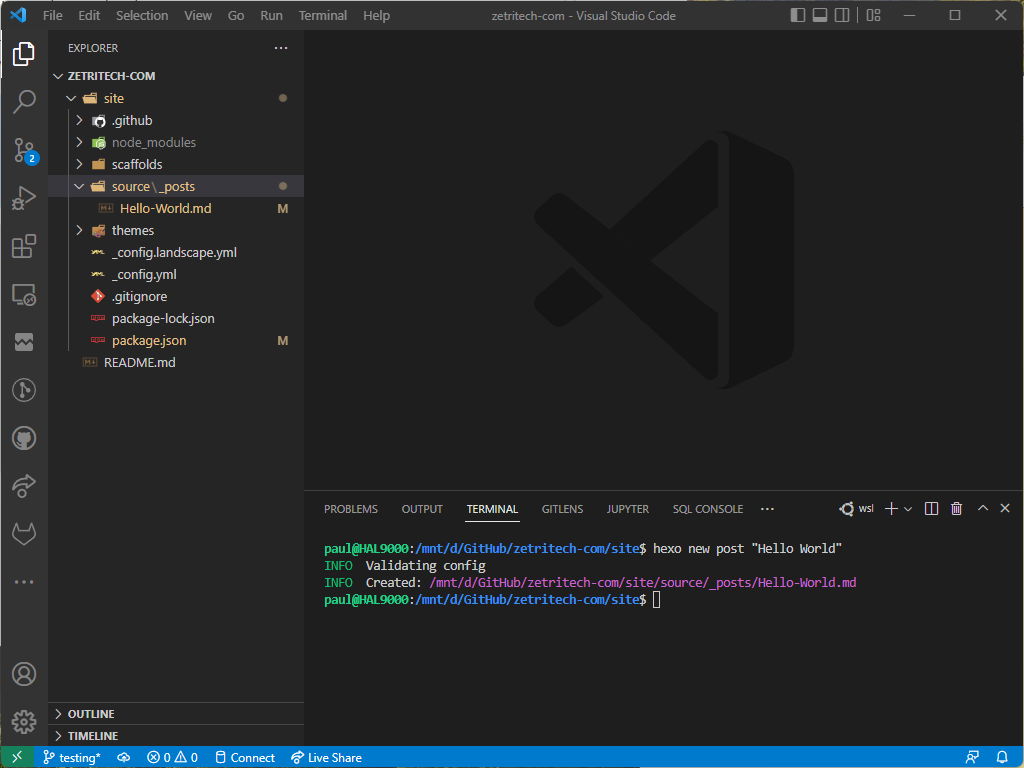 |
|---|
| First Post! |
You can now just click on the new Hello-World.md page on the left side under /source/_posts and create whatever content you wish in the Markdown format.
Just to give a small sample, this is what this page looks like so far in this language:
1 | --- |
hexo new post "Hello World"
1
2
3
4
5
6
7
8
||
|:--:|
| *First Post!* |
You can now just click on the new Hello-World.md page on the left side under /source/_posts and create whatever content you wish in the [Markdown](https://l.mr7.one/bay6) format.
Just to give a small sample, this is what this page looks like so far in this language:
You can see that is really is a pretty human readable format and the link above is a great starting off point. You can do this directly here in the Visual Studio Code app or use something else, even online apps like StackEdit can be very useful.
After you get your first page finished, even if it’s just Hello World!, we will move on to finding a host to actually present your page online!
–MrDigital